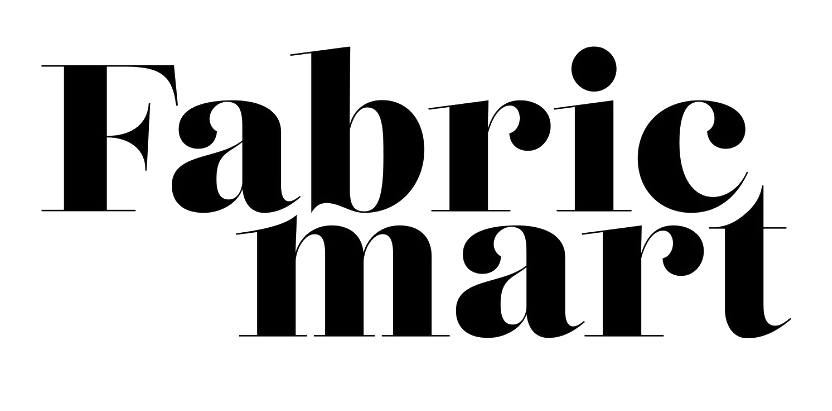Aloha!
We would like to take the time to explain to you, our valued customers, how to use our new website.
- Choose your desired fabrics and other items.
- When ready to pay, click on the button “Check out” button on the right side of the page.
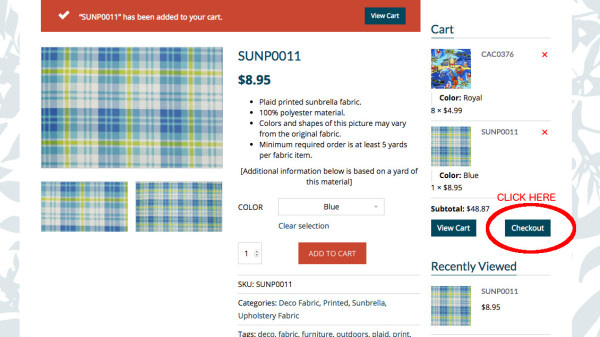
- Billing/Shipping Address, Shipping Method and Proceeding to Paypal.
Step 1. Enter your billing address and shipping address (if different from billing address).
Step 2. Choose a shipping method (Fedex/USPS/In Store Pick Up-OAHU RESIDENCE ONLY).
Step 3. Then after everything is filled out and selected, click on the “Proceed to PayPal” button to pay for your items (you do not need to have a PayPal account to pay for your order).
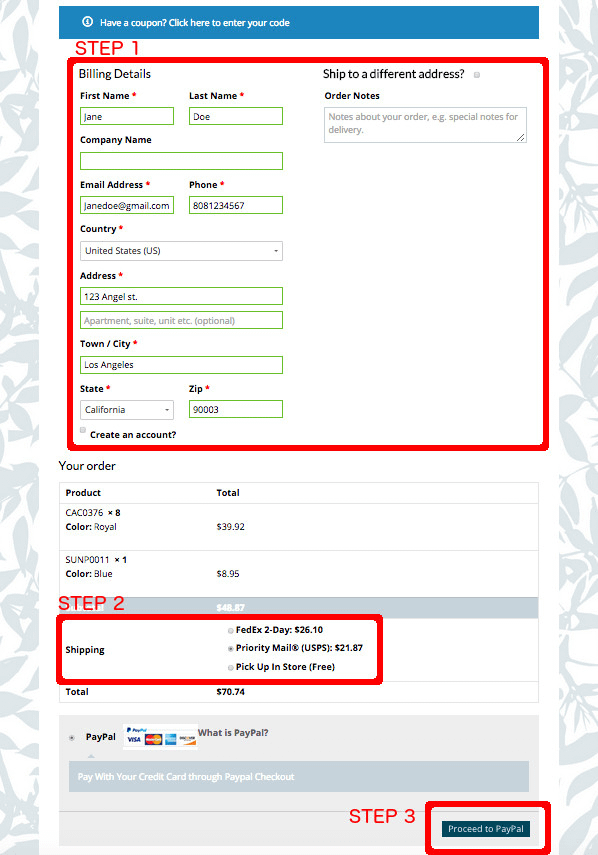
- On the Paypal website, you will have two payment options.
Option 1- Pay with your PayPal account. Then, your order is complete!
Option 2- Pay with a debit or credit card, or Paypal Credit (this option is for those who do not have a Paypal account).
- Enter your debit or credit card information (JCB is accepted).
Step 1- Click on one of the tabs to pay with a “Debit or Prepaid Gift Card,” “Credit Card,” or “Paypal Credit.”
Step 2- Type in your card information.
Step 3- Click “Pay.”

- Order complete! An email from Hawaii Fabric Mart and PayPal will be sent to you.
If you have any other questions, comments, or concerns, please feel free to contact us at [email protected].
We value and appreciate your business! Mahalo!
-Hawaii Fabric Mart Online Staff